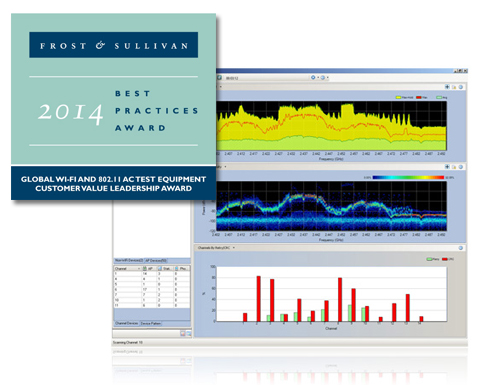
Proactively identify and locate any radio frequency (RF) interference impacting WiFi network performance.
- Industry’s only professional and USB-based RF interference spectrum analyzer software for the Wi-Fi band (2.4/5/4.9 GHz).
- Confidently rule out any RF interference-generated impact on WiFi network performance and maximize troubleshooting efficiency.
- Get the job done right the first time and prevent costly rework by driving to root cause of WiFi network performance issues with zero-day RF Interference Intelligence to identify, classify and locate non WiFi interference sources.
- Minimize wireless network troubleshooting effort and time by not having to interpret “squiggly lines” or manually match classification patterns, and instead be powered by the industry’s largest classification database and auto pattern recognition that helps identify any RF interference source in the world.
- Prioritize troubleshooting activities and reduce time to locate and fix wireless network issues with built-in WiFi impact analysis capability.
- Dedicated wireless network troubleshooting solution guaranteeing RF interference-related fault detection as compared to “time-slicing monitoring functionality” or “AP-centric views” built inside the wireless network infrastructure.
- Maximize your AP infrastructure investment and wireless network performance by choosing the strongest and cleanest Wi-Fi channel without RF interference.
- Secure the Wi-Fi network by verifying “no Wi-Fi zones” and detecting intentional RF interference sources such as RF jammers.
- Accelerate deployment projects and minimize expensive wireless LAN performance impact due to RF interference sources by performing simultaneous Spectrum and Wi-Fi analysis in a single site survey walk through via integration with AirMagnet Survey PRO.
- Create customized reports to enable efficient hand over of results and RF interference issues found
AirMagnet Spectrum XT is the first and only professional WiFi spectrum analyzer software solution that combines in-depth radio frequency interference analysis with real-time wireless spectrum analysis for quicker and more accurate troubleshooting of wireless network performance problems. The real-time Wi-Fi spectrum analyzer’s combined view of “impact analysis of RF interference” on the network’s overall performance helps pin-point the root-cause of those problems.
AirMagnet Spectrum XT is the ideal real-time Wi-Fi spectrum analyzer software solution for network engineers and installers/integrators for troubleshooting and deployment of wireless LAN networks, and is available in the universal and convenient USB form factor, allowing this Wi-Fi spectrum analyzer software solution to be used on any notebook, netbook or tablet PC.
AirMagnet Spectrum XT 3.7 Released!
New features include
- Support for AirMagnet 802.11ac 3×3 ExpressCard adapter
- Fully customizable reports to allow the user to grab any chart and include it in the report
- “Jump-to” feature during playback automatically takes you exactly to the time an interferer was first detected
WLAN Interference Detection & Identification vs. MetaGeek Wi-Spy DBx + Chanalyzer. Read the Tolly Report now.
-
Automatic Identification and Location of RF Interference Sources
AirMagnet Spectrum XT offers real-time detection and identification of a number of non Wi-Fi interference sources that interfere and lower the performance of wireless networks. The extensive device or source list includes bluetooth devices, digital and analog cordless phones, conventional and inverter microwave ovens, wireless game controllers, digital video converter, baby monitors, RF Jammers, radars, motion detectors, zigbee devices and many more.
Wi-Fi spectrum analyzer users are also powered with detailed information for the non Wi-Fi interference source, including peak and average power, first and last seen time, center frequency, impacted channels, number of times the source was detected, and many more. With an additional Bluetooth adapter plugged into the same PC, the AirMagnet Wi-Fi spectrum analyzer provides Bluetooth information such as ID, name, services, etc. for enhanced Bluetooth interferer analysis.
With the AirMagnet Wi-Fi spectrum analyzer’s built-in “device locator tool”, users can physically locate any Wi-Fi or non-Wi-Fi interference sources operating in the RF environment. The wireless spectrum analyzer’s device locator tool operates as a Geiger counter and beeps louder as users get closer to the location of the device.
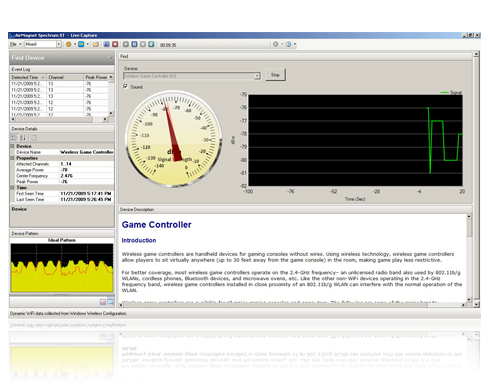
Integrated Reporting
AirMagnet Spectrum XT’s integrated report engine makes it easy to turn RF spectrum analysis sessions into professional reports. Customization features allow this Wi-Fi spectrum analyzer to generate reports on the RF spectrum graphs, Wi-Fi charts and the list of RF interference sources for the current environment. With the wireless spectrum analyzer, reports can be exported in the Word, RTF, PDF, HTML formats for handoff.
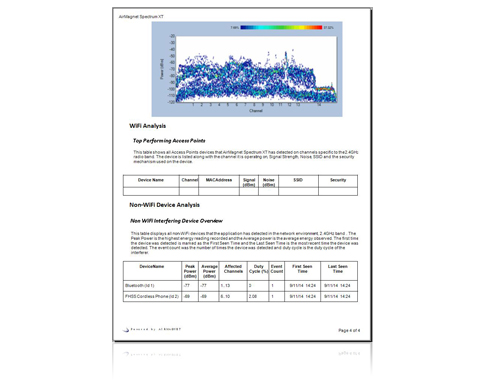
High-resolution RF Spectrum Diagnostic Views
Key graphs and charts include:
Real-Time FFT – provides a real-time view into the RF energy in the environment with current, max, max-hold and average RF signal levels. RF spectrum analyzer users can overlay channel duty-cycle on the Real-time FFT graph to streamline their efforts in detecting and focusing on RF interference sources that have the maximum impact on the performance of the network.
Spectrum Density – The wireless spectrum analyzer provides a longer-term view into the network by displaying real-time analysis on the signals that are common during the current capture session. This is helpful to identify infrequent transmitters.
Spectrogram – The wireless spectrum analyzer provides a scrolling history of the RF environment and allows a visual understanding of the wireless spectrum over time to see intermittent spikes or bursts of RF energy that may be causing wireless network problems.
Duty Cycle – The wireless spectrum analyzer displays how often an interfering signal is present. A high duty cycle means an interferer is constantly transmitting and will most certainly cause problems on the affected channel.
Event Spectrogram – provides a visual presentation of real-time analysis on interfering devices that are detected in the last 5 minutes. It includes information on power level and channels/frequencies affected by the device.
Channel Power – shows the maximum and average power levels across all the channels in the selected radio band.
Interference – displays the average power readings of interfering devices on the selected channel or channels.
Channel Duty Cycle & Interference Power vs. Time Trending– shows the average power in the channels that is above the noise floor and the maximum average power readings of interfering devices operating.
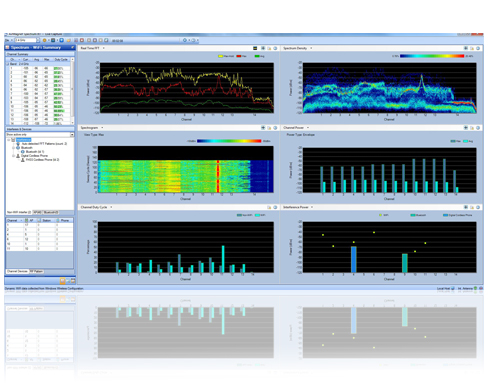
Visualize Impact of RF Interference on Wireless Network Performance
AirMagnet Spectrum XT’s integrated report engine makes it easy to turn RF spectrum analysis sessions into professional reports. Customization features allow this Wi-Fi spectrum analyzer to generate reports on the RF spectrum graphs, Wi-Fi charts and the list of RF interference sources for the current environment. With the wireless spectrum analyzer, reports can be exported in the Word, RTF, PDF, HTML formats for handoff.

“Zero-day” response to any RF interferer
Users who own RF spectrum analyzers usually have to depend on the vendor to create default signatures or classifications for the detection and identification of RF interference sources. Timely response to these RF interference sources is critical to environments or enterprise networks to ensure the optimum performance for their WLAN users. Spectrum analyzer vendors themselves, struggle to keep up with the creation and inclusion of every unique RF interference sources within their native classification database that can cause havoc to the WLAN network.
To overcome this hurdle and provide users with a “zero-day” response to any RF interference source, AirMagnet wireless spectrum analyzer introduces the industry’s first automated spectrum analysis capability that monitors the RF environment looking for unique and repeating RF interference patterns from these “unknown RF interference sources”. Once the RF interference pattern of interest is detected and classified, users have the option of creating a customized signature for the pattern for future alerting. With this wireless spectrum analysis capability, users not only gain independence from the vendor’s periodic classification updates, but also have a faster response to troubleshooting performance problems in their network.
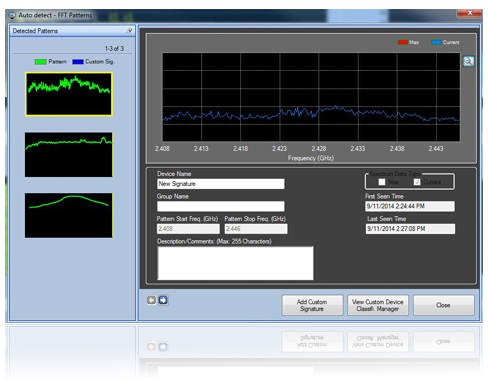
Integration with AirMagnet WiFi Analyzer and AirMagnet Survey
AirMagnet WiFi Analyzer PRO AirMagnet Spectrum XT users running AirMagnet WiFi Analyzer PRO on the same PC can view non-WLAN interference for every channel in the RF spectrum. Simple color indicators point to the level of impact of these RF interference sources on the performance of the WLAN network. This information helps users plan the channel settings for the current and planned WLAN infrastructure.
AirMagnet Survey PRO users running AirMagnet Spectrum XT on the same machine can perform RF spectrum surveys or sweeps at the same time, as a passive or active site survey, reducing the walk-around time. Users also get the list of RF interference sources detected by AirMagnet Spectrum XT within AirMagnet Survey.
With this integration, spectrum analyzer users are entitled to unique heatmaps within AirMagnet Survey, for example:
- Channel power heat map that provides a color-coded display of the power levels detected on each channel in the wireless spectrum.
- Interferer power/location heat map that displays non-WLAN interference sources or devices that are detected during the site survey
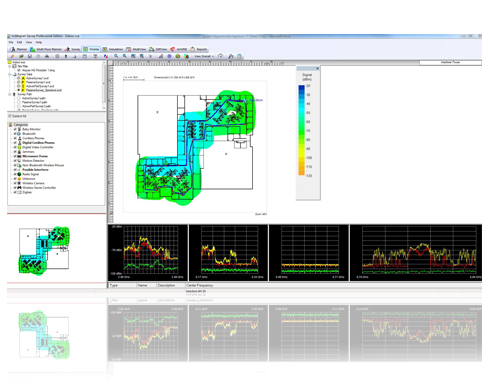
Record and Playback
AirMagnet Spectrum XT users can save their RF spectrum analysis scans, retain them as hard evidence and play them back at a later time for post-capture investigation and analysis. The handy ‘jump-to’ feature allows the user to quickly navigate within a capture file to the start time of any interferers captured during the scan. This is very helpful as critical forensic information while investigating any Layer 1 Denial of Service attacks against the WLAN network. The saved trace files can also be shared between users for collaborative analysis and troubleshooting.
AirMagnet Spectrum XT’s Instant Replay feature allows users to review the most recent spectrum analysis information and play it back, as if it were being viewed live for the first time.
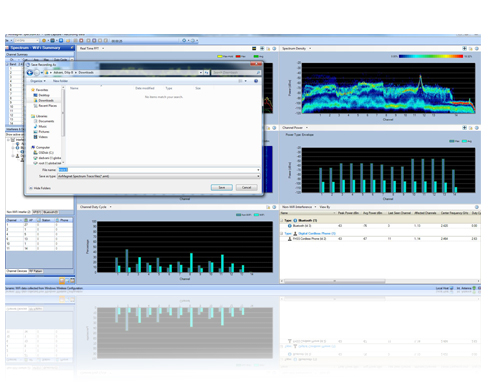
-
Models
Model Number/Name Description AM/B4070 Gold SupportAirMagnet Spectrum XT (USB Based)AM/A4040 AirMagnet Directional AntennaBundles
Model Number/Name Description AM/A1490 AirMagnet WLAN Design & Analysis Suite Bundle with Multi Adapter Kit (Survey Pro/Planner, WiFi Analyzer Pro and Spectrum XT + 3 Proxim adapters) Available in US & Canada only.
AM/A1580 AirMagnet Survey Pro/Planner and Spectrum XT Bundle
-
Specifications Frequency range 2402 to 2494 MHz; 5160 to 5330 MHz; 5490 to 5710 MHz; 5735 to 5835 MHz; 4910 to 4990 MHz USB Specs Unit width 38.1mm; length 108.2mm; height 8 mm; weight 31.2 grams; operating temp: 0 to 70 C (32F to 158F) DC power Voltage supply 5 volts; Active Power: 2 Watts Capture Limit Dependent on Hard disk space Amplitude accuracy +/- 2 dB Resolution Bandwidth 156.3 KHz Max Input 0 dbm Sweep time 64msec per 20 MHz or 64msec per channel -
Brochures
Title/Description Download Wireless Solutions BrochureDownload PDF
2.01 MBData Sheets
Title/Description Download AirMagnet Spectrum XT DatasheetDownload PDF White Papers
Title/Description Download 802.11ac Migration White Paper
802.11ac Migration White PaperDownload PDF
1.95 MBBYOD Without Tears
The Impact and challenge for Network EngineersDownload PDF
1.1 MBStep-by-step: Handling RF Interference Challenges
Interference is the common cause of the all-too-common problem of tested wireless networks failing to perform to expectations.What is causing the interference? Can the interference be avoided? Will solving the present interference problem create new problems somewhere else? This paper aims to help in answering those questions.Download PDF Flyers
Title/Description Download AirMagnet Gold FlyerDownload PDF
321.91 KBTolly Test Report
Tolly Independent Certification vs. Metageek Wi-Spy DBx + ChanalyzerDownload PDF WLAN Professional Services BriefDownload PDF
439.16 KB802.11ac Migration Checklist
Migration ChecklistDownload PDF
145.96 KB - Love’s Travel Stops Case Study
NETSCOUT Helps Love’s Travel Stops Deliver Clean Places and Friendly Faces at 300+ Retail Locations Nationwide
Challenge:
Love’s Travel Stops and Country Stores is a family-owned chain of more than 330 truck stops and convenience stores across 39 states. The company’s principle of “Clean Places, Friendly Faces” guides its growth and has positioned Love’s at the forefront of the travel center and convenience store industry. With more than 10,000 employees nationwide, any network performance hiccup can impact the point of sale process, from the checkout counter to Love’s advanced freight and truck services. The result affects worker productivity, as well as the overall customer experience, jeopardizing Love’s goal of serving the nation’s drivers with superior service and innovation.Results:
Love’s Travel Stops now uses AirMagnet Survey Pro to plan wireless network access points. The company also uses AirMagnet Spectrum XT during both planning and after installation to scan for interference. And after installation, Love’s uses AirMagnet WiFi Analyzer to identify and troubleshoot performance issues beyond interference. The result helps the Love’s network team deploy wireless access points intelligently and battle outside interference from a wide range of devices—even the occasional gaming console and WiFi jammer. - Laptop/Tablet PC
- Operating Systems: Microsoft® Windows 7 Enterprise/Professional/Ultimate 32-bit and 64-bit or Microsoft Windows 8 Pro/Enterprise 32-bit and 64-bit, Microsoft Windows 8.1 Pro/Enterprise 64 bit, Windows 10 Professional/Enterprise 64-bit
- Intel® Core™ 2 Duo 2.00 GHz (Intel® Core™ i5 or higher recommended).
- 2 GB RAM required (4 GB recommended)
- 250 MB free hard disk space.
- Microsoft .NET framework 2.0
Apple® MacBook® Pro
- Operating Systems
Operating System Virtual Machines VMware Fusion Parallels Apple Boot Camp Windows 7.0 64-bit No No Yes Windows 8.0 32-bit Yes Yes No Windows 8.0 64-bit Yes Yes Yes Windows 8.1 64-bit Yes Yes Yes - Intel®-based 2.2 GHz Core 2 Duo or higher.
- 2 GB RAM required (4 GB recommended)
- 250 MB free hard disk space.
- Microsoft .NET framework 2.0.
NETSCOUT OptiView® XG Network Analysis Tablet
- Microsoft Windows® 7, Professional, SP1
- Intel® Pentium® 1.2 GHz
- 4 GB memory
- 128 GB removable solid state drive
- 2 internal 802.11a/b/g/n/ac adapters
- 1 internal RF spectrum adapter
- 3 USB ports
- 1024 x 768 touch display

AirMagnet Spectrum XT Spectrum Adapter (Optional AirMagnet-supported Wi-Fi adapter)
RF Spectrum Analysis (mandatory wireless adapter required to run Spectrum XT)
AirMagnet Spectrum XT Adapter (USB form factor). An omni-directional antenna is included in the package.Additional Wi-Fi Analysis
AirMagnet Spectrum XT offers additional Wi-Fi analysis features in addition to the spectrum features supported by the AirMagnet Spectrum USB adapter. This does NOT remove the requirement for an AirMagnet Spectrum USB adapter, without which the Spectrum XT software will not work.
AirMagnet supports two categories of wireless adapters for additional analysis:
- Preferred adapters: Adapters that have been comprehensively tested by AirMagnet and are recommended for use with the AirMagnet products.
- Limited-support adapters: Adapters that have been known to work with the product, but AirMagnet does not perform extensive testing on these adapters. AirMagnet recommends the use of adapters that have been tested and certified as mentioned in category 1.
Wireless Adapters:
USB AdaptersPreferred Adapters Vendor Wireless Adapters D-link - D-Link® Xtreme N™ Dual Band USB Adapter (DWA-160) h/w ver. A1 and A2 only
Supported OS: Windows 7 Professional/ Ultimate/ Enterprise(32-bit and 64-bit), Windows 8 Professional/ Enterprise (32-bit and 64-bit), Windows 8.1 Professional/ Enterprise (64-bit)
Media Type: 802.11 A/B/G/N
Proxim
Recommended- Proxim Orinoco 8494 802.11a/b/g/n USB adapter (US/WD/JP versions)
Supported OS: Windows 7 Professional/ /Ultimate/ Enterprise (32-bit and 64-bit), Windows 8 Professional/ Enterprise (32-bit and 64-bit), Windows 8.1 Professional/ Enterprise (64-bit)
Media Type: 802.11 A/B/G/N
Ubiquiti Networks - Ubiquiti Networks SR71-USB WLAN
Supported OS: Windows 7 Professional/ Ultimate/ Enterprise(32-bit and 64-bit), Windows 8 Professional/ Enterprise (32-bit and 64-bit), Windows 8.1 Professional/ Enterprise (64-bit)
Media Type: 802.11 A/B/G/N
Limited-Support Adapters Vendor Wireless Adapters NetGear - NetGear RangeMax Dual Band WNDA3100v1 Wireless-N USB 2.0 Adapter Note:
Supported OS: Windows 7 Professional/Ultimate/Enterprise(32-bit and 64-bit), Windows 8 Professional/ Enterprise (32-bit and 64-bit), Windows 8.1 Professional/ Enterprise (64-bit)
Media Type: 802.11 A/B/G/N
Built-In Adapters
Preferred Adapters Vendor Wireless Adapters Intel - Centrino Ultimate-N 6205
Supported OS: Windows® 7 Professional/ Ultimate/ Enterprise (32-bit and 64-bit), Windows 8 Professional/ Enterprise (32-bit and 64-bit), Windows 8.1 Professional/ Enterprise (64-bit)
Media Type: 802.11 A/B/G/N - Centrino Ultimate-N 6250
Supported OS: Windows® 7 Professional/ Ultimate/ Enterprise (32-bit and 64-bit), Windows 8 Professional/ Enterprise (32-bit and 64-bit), Windows 8.1 Professional/ Enterprise (64-bit)
Media Type: 802.11 A/B/G/N - Centrino Ultimate-N 6300
Supported OS: Windows® 7 Professional/ Ultimate/ Enterprise (32-bit and 64-bit), Windows 8 Professional/ Enterprise (32-bit and 64-bit), Windows 8.1 Professional/ Enterprise (64-bit)
Media Type: 802.11 A/B/G/N - Wi-Fi Link 5100
Supported OS: Windows® XP™ Pro(32-bit), Vista™ Business/Ultimate(32-bit), Windows 7 Professional/Ultimate/Enterprise(32-bit)
Media Type: 802.11 A/B/G/N - Wi-Fi Link 5300
Supported OS: Windows® XP™ Pro(32-bit), Vista™ Business/Ultimate(32-bit), Windows 7 Professional/Ultimate/Enterprise(32-bit)
Media Type: 802.11 A/B/G/N - Wi-Fi Link 4965AGN
Supported OS: Windows® Vista™ Business/Ultimate
Media Type: 802.11 A/B/G/N - PRO/Wireless 3945ABG
Supported OS: Windows® XP™ Pro
Media Type: 802.11 A/B/G
Cardbus Adapters
Preferred Adapters Vendor Wireless Adapters AirMagnet - AirMagnet 802.11 a/b/g/n Wireless PC card.
Datasheet | Technical Specifications
Supported OS: Windows 7 Professional/ Ultimate/ Enterprise (32-bit and 64-bit), Windows 8 Professional/ Enterprise (32-bit and 64-bit)
Media Type: 802.11 A/B/G/N
Cisco - Cisco Systems a/b/g Wireless Adapter
- AIR-CB21AG-A-K9
- AIR-CB21AG-E-K9
- AIR-CB21AG-J-K9
- AIR-CB21AG-P-K9
- AIR-CB21AG-W-K9
Supported OS: Windows 7 Professional/ Ultimate/ Enterprise (32-bit and 64-bit), Windows 8 Professional/ Enterprise (32-bit and 64-bit)
Media Type: 802.11 A/B/G
NEC - NEC Warpstar Aterm WL300NC 802.11 a/b/g/n wireless adapter (TELEC regions only)
Supported OS: Windows 7 Professional/ Ultimate/ Enterprise, Windows 8 Professional/ Enterprise (32-bit and 64-bit)
Media Type: 802.11 A/B/G/N
ExpressCard Adapters
Preferred Adapters Vendor Wireless Adapters AirMagnet
Recommended- NETSCOUT 802.11 A/B/G/N/AC 3X3 Express Card Adapter
Supported OS: Microsoft® Windows 7™ Professional/Ultimate/Enterprise (64-bit), Microsoft® Windows 8.1 Pro/Enterprise (64-bit); 32 bit support coming in the future. Optimized for use with the AirMagnet Mobile products for efficient and accurate deployment, monitoring and troubleshooting of 802.11ac networks that employ APs with three spatial streams. Click here for more details on the adapter.
Media Type: 802.11 A/B/G/N/AC
Supported in Multi-adapter mode: Yes - AIRMAGNET 802.11 A/B/G/N 3X3 EXPRESS CARD
Supported OS: Microsoft® Windows Vista™ Business/Ultimate (SP1), Microsoft® Windows XP™ Professional (SP3), Microsoft® Windows 7™ Professional/Ultimate/Enterprise (64-bit), Microsoft® Windows 8 Pro/Enterprise (64-bit) Optimized for use with the AirMagnet Mobile products for efficient and accurate deployment, monitoring and troubleshooting of 802.11n networks that employ APs with three spatial streams and deliver performance at data rates up to 450 Mbps
Media Type: 802.11 A/B/G/N
Supported in Multi-adapter mode: No
Optional:
AirMagnet Directional Antenna
Additional Bluetooth AnalysisAirMagnet Spectrum XT offers enhanced Bluetooth interferer information using an optional Windows-compatible Bluetooth adapter. The enhanced information includes details on the name, ID, services, etc. for Bluetooth devices.
Users can either use the Bluetooth adapter that is built into their PC or can use an external adapter. One such Bluetooth adapter is the IOGEAR GBU421 Bluetooth Adapter that has been tested by AirMagnet.
Note: It is recommended that users always use the Microsoft driver for Bluetooth devices instead of the vendor-supplied driver. This driver is built into Windows XP (SP3), Vista, 7 Operating Systems. Please refer to Microsoft’s website for obtaining drivers for other Operating Systems.
-
Overview
AirMagnet Spectrum XT (2:40)
Tutorial
Getting Started (4:24)
Interferers 101 (3:05)
Prioritizing Interferers (4:02)
Finding a Device (2:52)
Auto Detection FFT Patterns (2:49)
